What is Variable-Rate Shading?
Shading rate refers to the number of pixel shader operations called for each pixel. Higher shading rates improve accuracy but are more demanding for the GPU. Lower shading rates improve performance at the cost of visual fidelity.
With Variable-Rate Shading, developers can vary the shading rate within a single frame. By using VRS to lower the shading rate for parts of the frame that are in deep shadow, far from the camera, or peripheral to the player’s focus, for example, a game can run at a higher frame rate with little perceptible loss in visual quality.
For a more in-depth look at variable-rate shading, check out this post on the Microsoft DirectX Developer Blog.
3DMark VRS feature test
3DMark feature tests are special tests designed to highlight specific techniques, functions or capabilities. The 3DMark VRS feature test is designed to help you compare differences in performance and image quality when using Variable-Rate Shading.
The test runs in two passes. VRS is disabled on the first pass of the test to provide a baseline for comparison. Variable-Rate Shading is enabled for the second pass. The test then reports the average frame rate for each pass and calculates the performance gained with VRS.
With Variable-Rate Shading, a single pixel shader operation can be applied to a block of pixels, for example shading a 4×4 block of pixels with one operation rather than 16 separate operations.
In the 3DMark VRS feature test, the shading rate varies with camera distance when VRS is enabled: 4×4 for the furthest objects, (the blue areas in the image below), 2×2 for the middle-distance geometry (green areas), and 1×1 (red areas) for the closest foreground objects.
Explore VRS performance in real-time
The VRS feature test also offers an interactive mode that lets you change variable-rate shading settings on the fly to see how they affect the frame rate and image quality. The handy visualizer option—used to create the screenshot above—shows you where each shading rate is used.
Compatibility
To run this test, you will need Windows 10 version 1903 or later and a DirectX 12 GPU that supports Tier 1 VRS and the AdditionalShadingRatesSupporte
3DMark Advanced Edition — save 75%
The VRS feature test is available now as a free update for 3DMark Advanced Edition. From now until September 2, 3DMark is 75% off when you buy it from Steam or the UL benchmarks website.
3DMark Professional Edition
The VRS feature test is available as a free update for 3DMark Professional Edition customers with a valid annual license. Customers with an older, perpetual Professional Edition license will need to purchase an annual license to unlock the new test.
Press Release



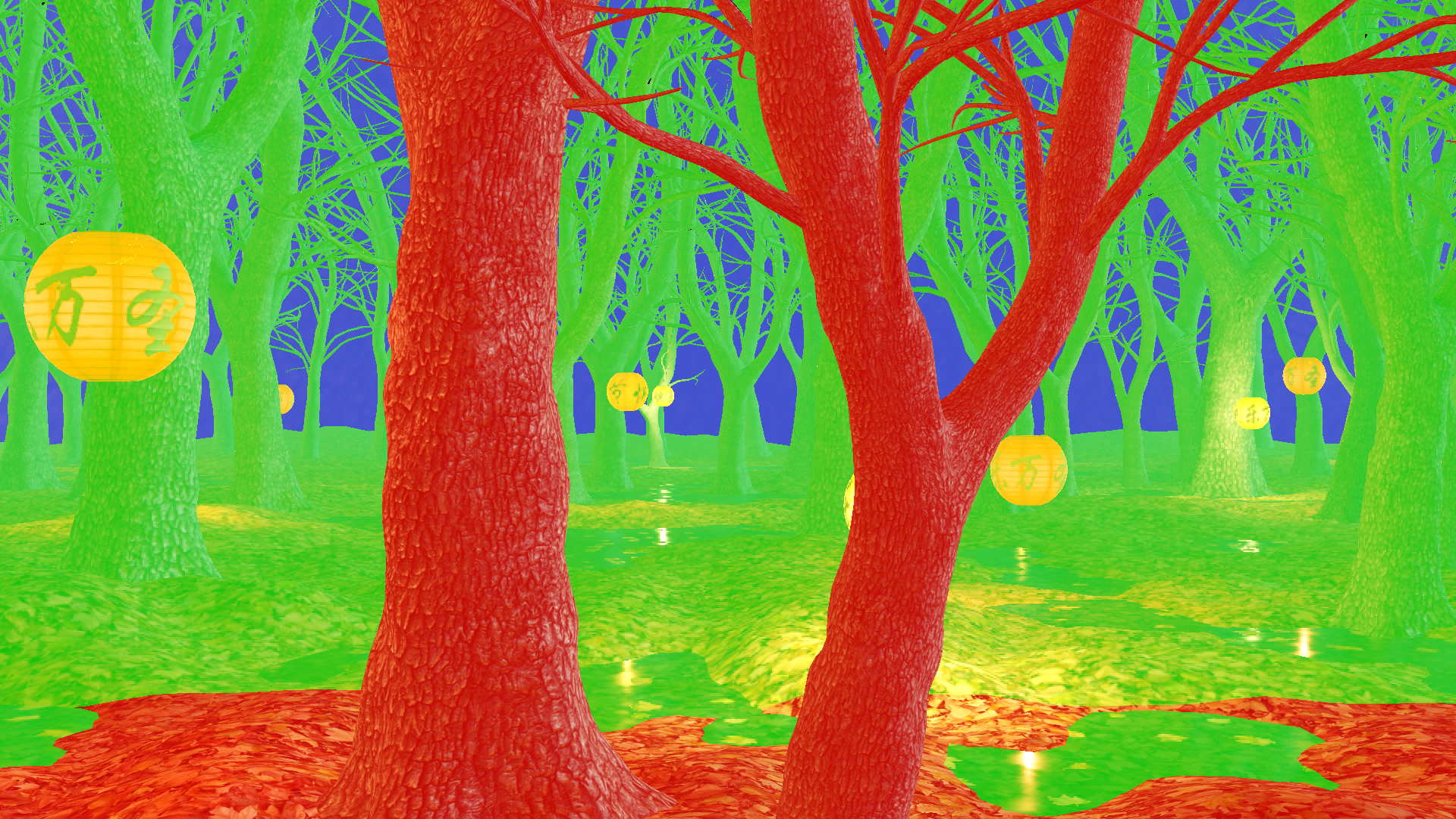


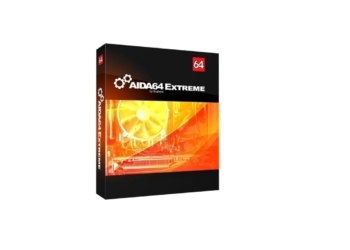




Discussione su post