Nova Launcher, uno dei migliori launcher, ha portato miglioramenti sulla piattaforma Android.
Non si tratta solo di funzionalità ed animazioni, ma di una riprogettazione di tutta l’UI adattandosi al nuovo Material Design di Lollipop. Abbiamo realizzato un video completo che mostra tutte le principali novità dell’aggiornamento.
Questo è il changelog rilasciato:
- Full Material Design
- All settings screens and dialogs are material style
- More animations
- Google Search from the search bar shows as an overlay
- Edit Shortcut dialog, and quick menu, tinted based on colors of the icon
- New icon
- New Nova Action icons
- Rebased on top of Launcher3
- Individual icon layout settings (size, font, etc) in Desktop, Drawer, Dock, Folder
- Max icon size boosted to 150%
- Widget Search
- Pull to search (pull down in the drawer to open app or widget search)
- Widgets given their own drawer, removed from App Drawer
- Ability to change Page Indicator color
- Drawer Tab Bar completely optional
- Support for Android for Work managed profiles (Lollipop)
- Workaround Expand Notifications Nova Action not working on Samsung Lollipop
- Requires Android 4.1 or higher (Dropped support for Android 4.0 ICS)
- Unlimited desktop pages (previously limited to 9)
- Easy add/remove of desktop pages by dropping icons on the blank page, or removing all icons from a page
- Add blank desktop pages (for gestures or live wallpapers) from overview
- Improved bulk edit of folders (Folder > Menu > Select Apps)
- Added shadows to unread badges
- Unread Badge size scales with icon size
- Allow reordering drawer folders by drag/drop within window
- Added Roboto-Medium font option
- Improve handling of apps installed to sdcard
Potete scaricare il launcher al seguente link.




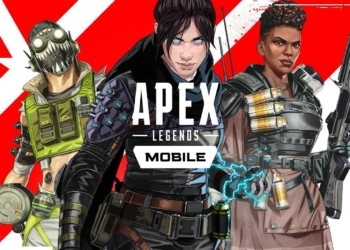




Discussione su post